03 - Defacing
To deface your T1w-scan, you first need a T1w nifti file! If you only have DICOM files, please convert them to nifti’s first!
Defacing you T1w scans is an important preprocessing step that has to be done before running fmriprep. If you run fmriprep without prior defacing, you´ll probably run into errors!
Important (if you promised participants that they´ll get their T1w scan): Make sure that you either already have sent the original T1w scan to the participants, or that you have additionally saved it somewhere else!
1 Start Pydeface (v.2.0.2)
To deface your t1w, you first have to open pydeface:
Click on the Birds-Symbol at the bottom left
Hover
NeurodeskHover
All ApplicationsScroll down until you find
pydefaceClick on
pydeface 2.0.2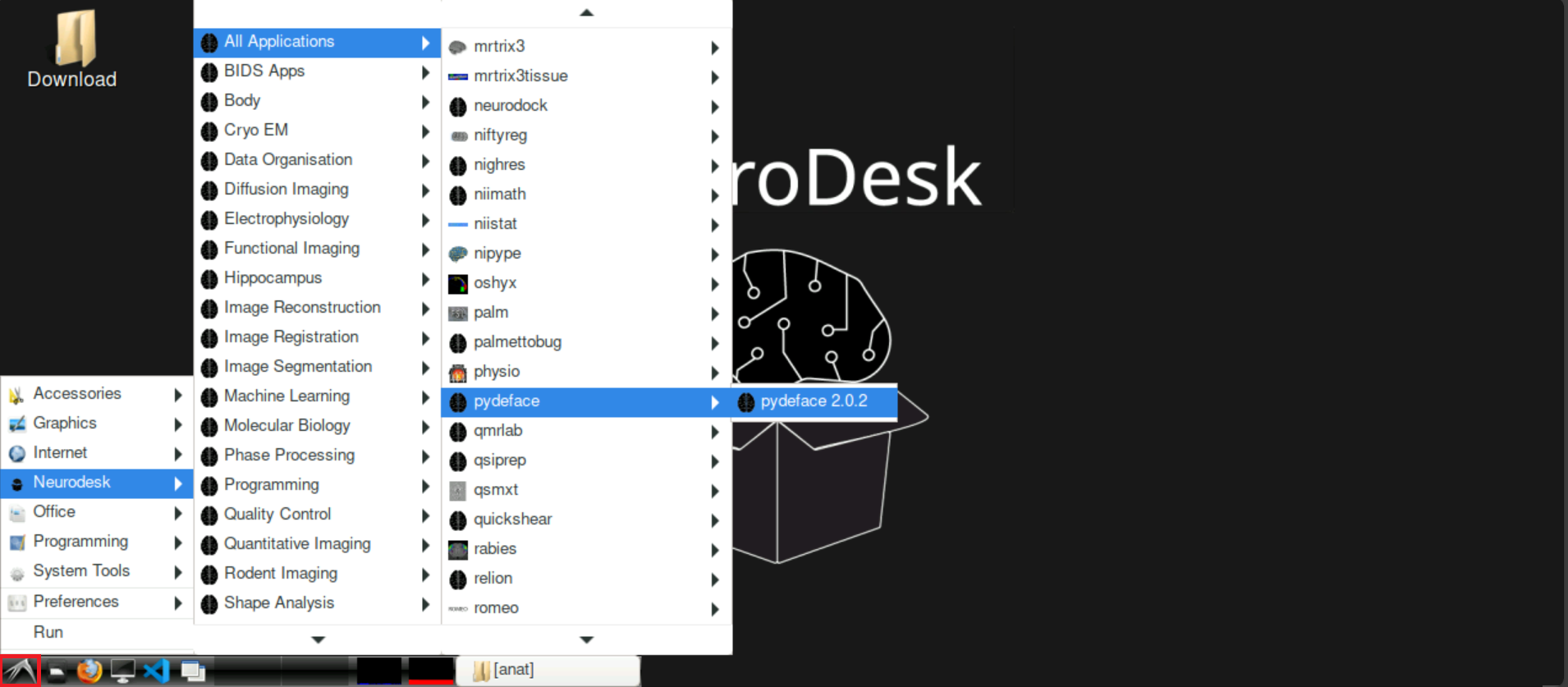
After it opens, it may need some time to load everything - be patient!
Finally, it should look like this: 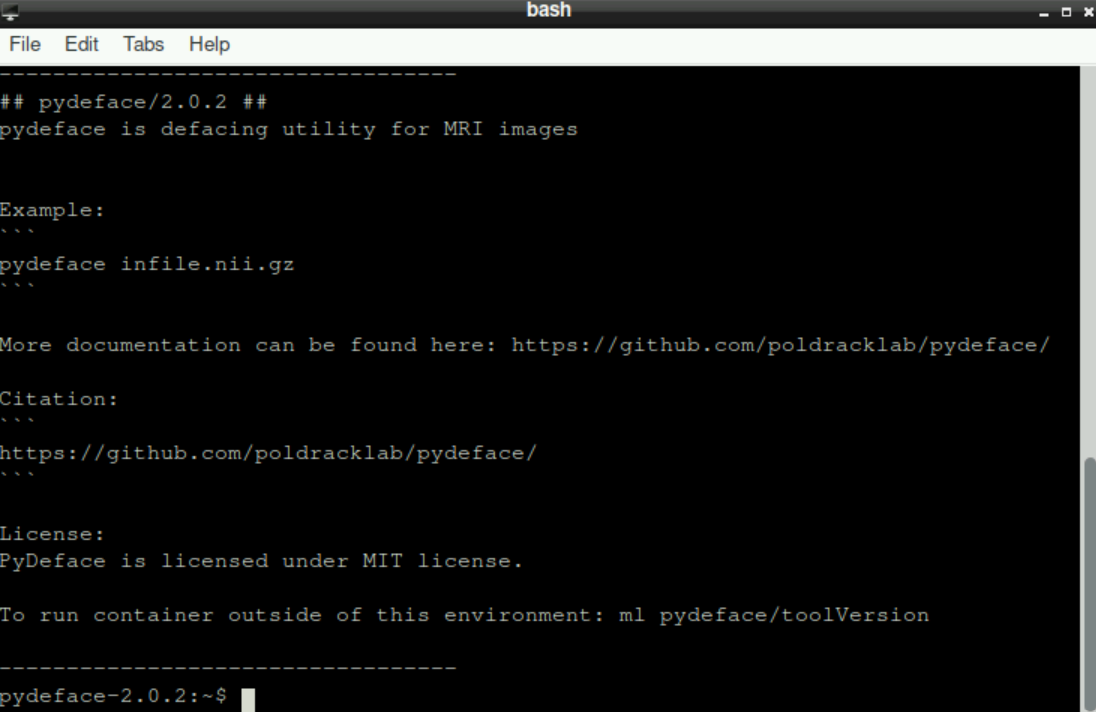
2 Get the path to your original T1w scan
Navigate to the anatomical scan of the participant within your BIDS directory
Right-click on the anatomical nifti file
Select `Copy Path(s)
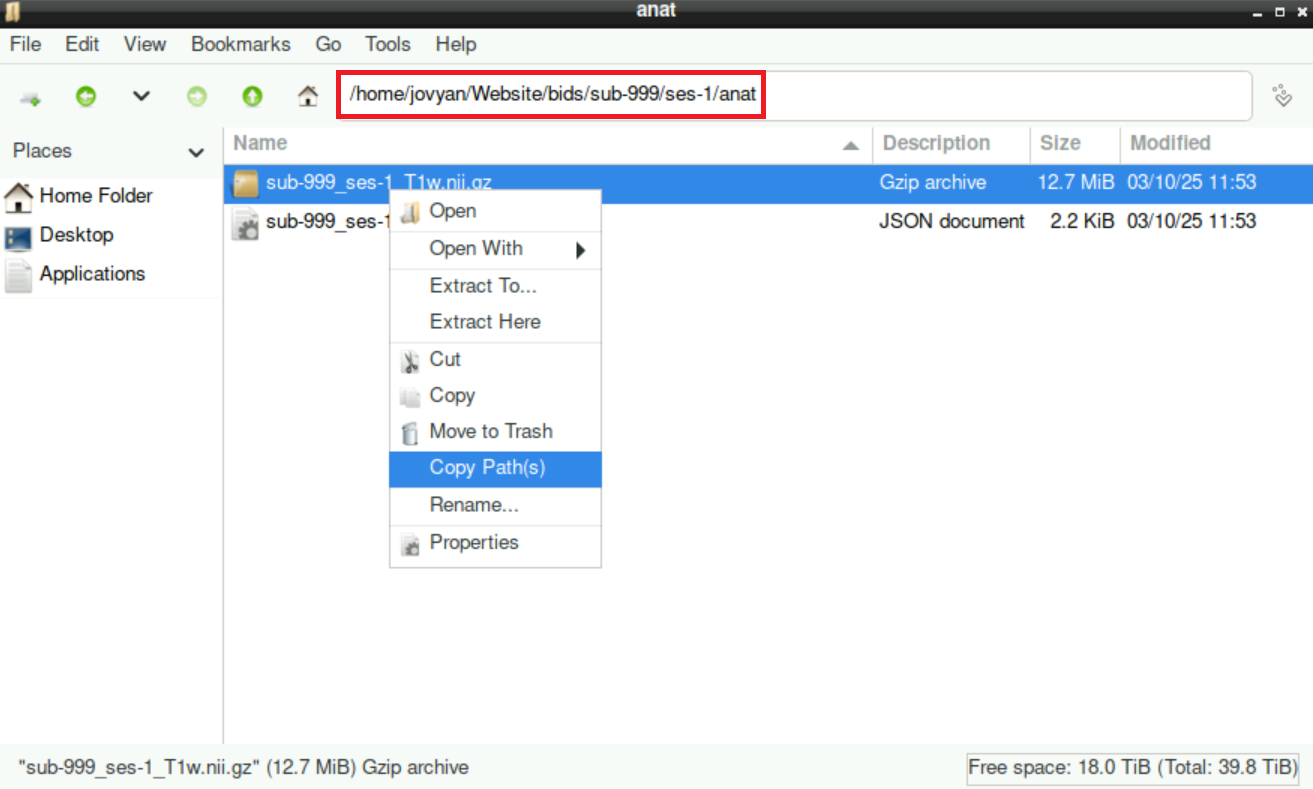
3 The pydeface command
Go back to the terminal window, where pydeface is loaded (or start it again)
Type
pydefaceEnter the path to your T1w scan (right-click +
pasteor type in the path)Type
--outfileRepeat Step 3 (with this approach, you “overwrite” the initial T1w with the then defaced T1w file)
Type
--force
It should look like this: 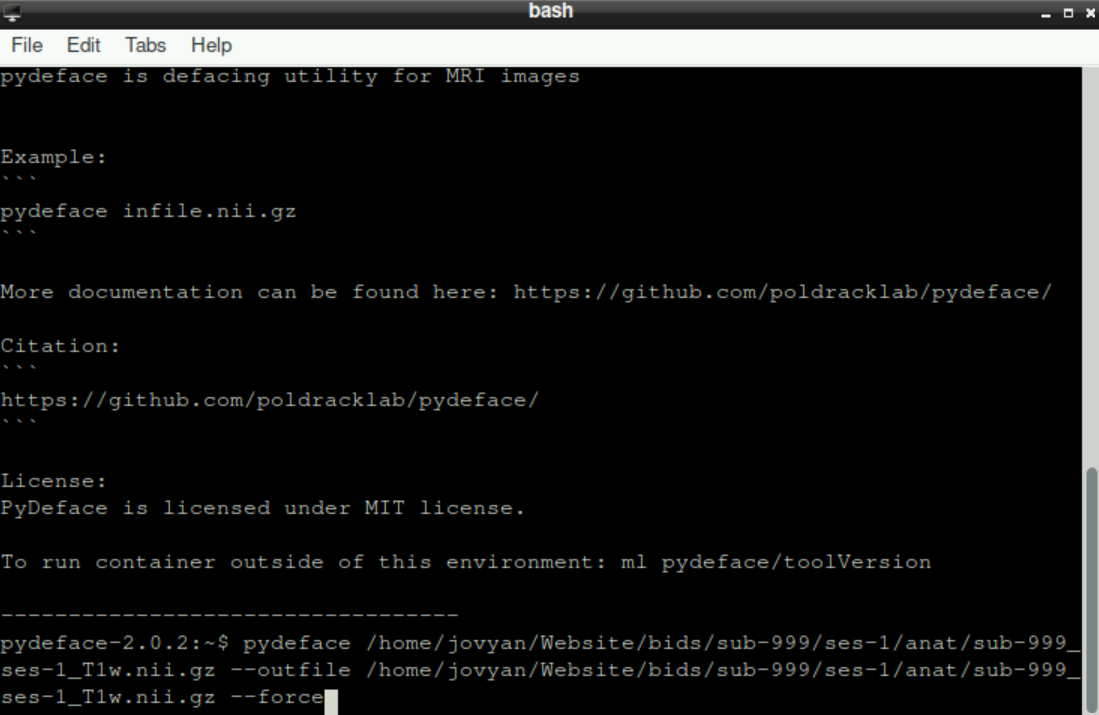
pydeface /home/jovyan/Website/bids/sub-999/ses-1/anat/sub-999_ses-1_T1w.nii.gz --outfile /home/jovyan/Website/bids/sub-999/ses-1/anat/sub-999_ses-1_T1w.nii.gz --forceThen, press enter. Again, it might take a few moments, until pydeface finishes, be patient! At the end, it should look like this: 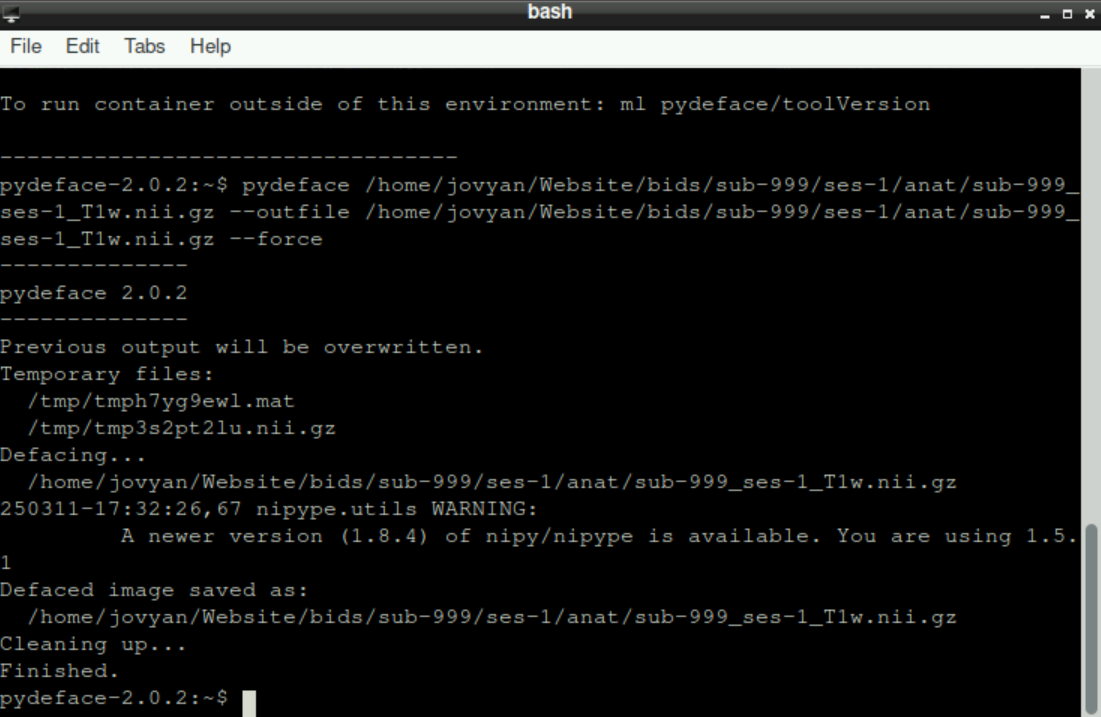
4 The next steps
Congratulations, you successfully defaced a T1w-scan and you are one step closer to analyzing your data!
To continue in your journey to your Analysis, please return to the Overview-Page to check what to do next.
Alternatively, here is a list of potential next steps to continue with