Old MRI setup
MRI
Information about running experiments in the MRI lab (before the new computer arrived!)
General setup information:
- Make sure to switch to the Linux computer (the button number 2 under the monitor)
- Login with credentials you received
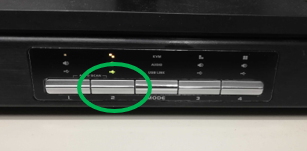
- Once logged in:
- If you plan to use MATLAB, you’re going to need internet connection: Einstellungen -> Netzwerk -> Kabel -> Here you can choose between Internet or Eyelink (it should default to the internet)
- Check if the trigger box is connected to the computer (and at the correct USB Port is used – bottom right):
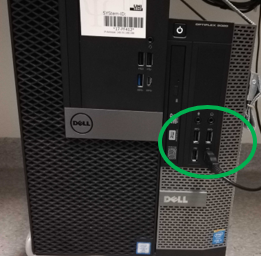
- Start MATLAB / Octave and test the trigger box with the script response_box_check.m

- 8 lights on the left are blinking whenever the 8 buttons on the response boxes are being pressed
- On the right, the top light is constantly turned on if it is connected to the computer. On the bottom, the light is blinking whenever the scanner trigger is being sent.
Experimental Protocol
- Participants can fill out the forms in the lobby. You can also instruct them there.
- Paperwork: …
- Snellen chart is available behind one of the changing rooms. There, an MRI-compatible googles are available as well, with lenses of different diopters in the suitcase. The goggles and lenses should be disinfected before and after each use!